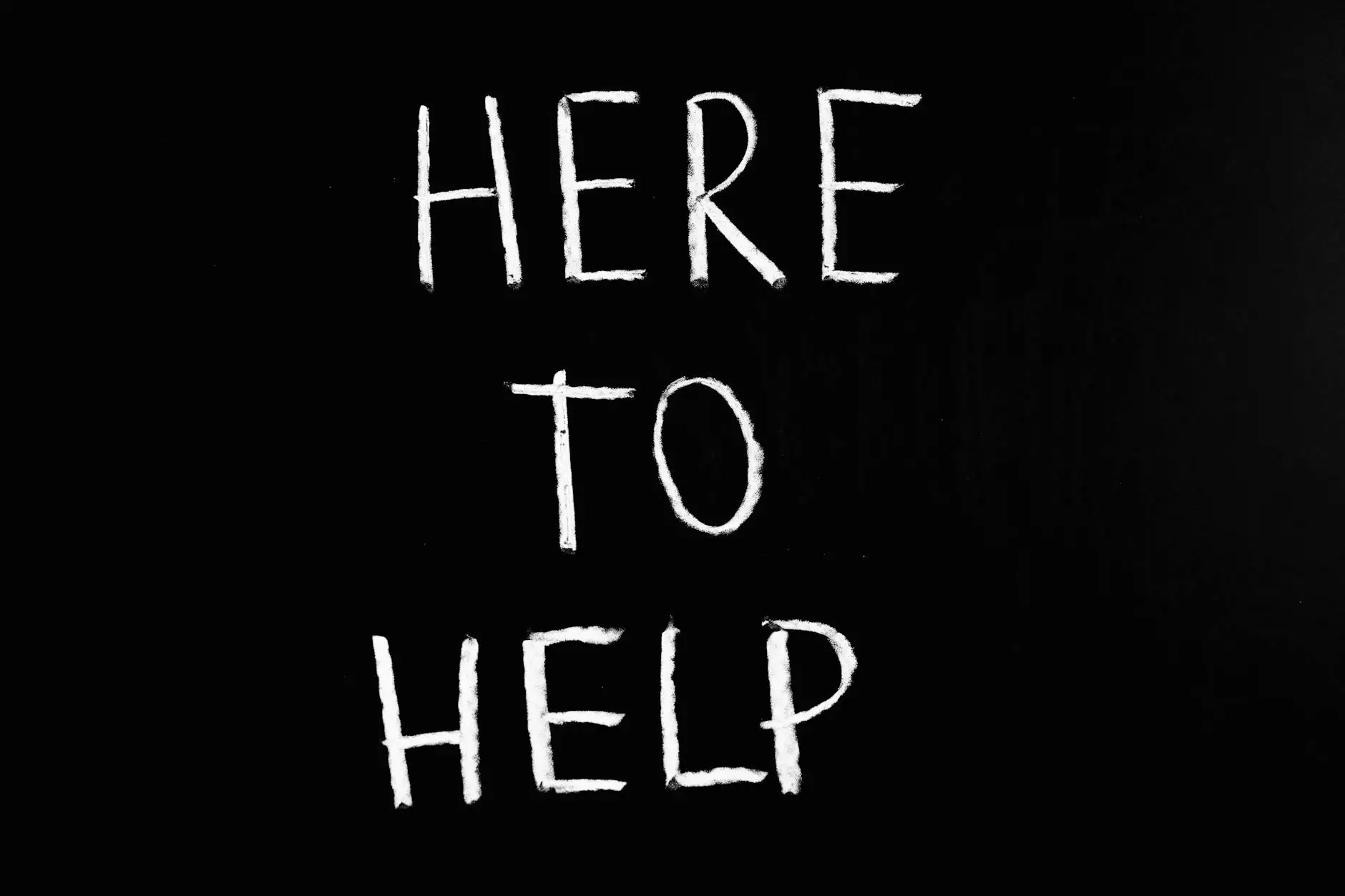Fixing Strange 404 URL Errors On Search Console

MW Copywriting Consulting and Web Design: Your Website Development Experts
Welcome to MW Copywriting Consulting and Web Design, a trusted name in the business and consumer services industry. With years of experience in website development, we understand the challenges that businesses face when it comes to maintaining a strong online presence. In today's competitive digital landscape, having a well-optimized website is crucial to attract organic traffic and drive conversions.
The Importance of Fixing 404 URL Errors
One of the common issues that website owners encounter is the presence of 404 URL errors on their Search Console. These errors indicate that certain pages on your website are not found or have been deleted. Search engines, including Google, consider these errors as a negative signal and may negatively impact your website's rankings. Therefore, it is essential to address these errors and provide a seamless user experience for your visitors.
Identifying 404 URL Errors
Before diving into the solutions, it's crucial to identify the 404 URL errors on your Search Console. Google Search Console, a powerful tool provided by Google, allows you to monitor the health of your website and provides valuable insights into the errors that may hinder your website's performance. Take advantage of this tool to identify the specific URLs that are generating 404 errors.
Common Causes of 404 URL Errors
There are several reasons why 404 URL errors occur. It could be due to a recent website redesign, changes in URL structure, or simply removing old pages without proper redirection. Regardless of the cause, it is essential to understand the root of the problem to implement effective solutions.
1. Website Redesign
When redesigning your website, it is crucial to ensure that all existing URLs are redirected to their new counterparts. Failing to do so may result in 404 errors as search engines and users try to access outdated URLs. Implementing 301 redirects is the best way to redirect users and search engines to the new pages, preserving your website's SEO value.
2. Changes in URL Structure
If you have made changes to your website's URL structure, it is essential to update all internal links and ensure proper redirection. Incorrectly redirecting URLs or breaking internal links can lead to 404 errors and affect your website's overall user experience.
3. Deleted Pages Without Proper Redirection
Deleting pages without implementing proper redirection can cause 404 errors. It is crucial to redirect the deleted pages to relevant and equivalent pages on your website to avoid creating dead-end links.
Solutions to Fix 404 URL Errors
1. Implement 301 Redirects
The most effective solution for fixing 404 URL errors is implementing 301 redirects. A 301 redirect is a permanent redirect that informs search engines that the old URL has been permanently moved to a new location. This ensures that users and search engines are redirected to the correct page, preventing the generation of 404 errors.
2. Update Internal Links
To ensure a seamless browsing experience for your users and search engines, update all internal links to reflect the correct URLs. This includes updating navigation menus, footer links, and any other internal links pointing to outdated or deleted pages.
3. Create Custom 404 Error Page
In cases where users land on a non-existent page, it's essential to provide a helpful and informative custom 404 error page. This page should guide users to relevant content or suggest alternative pages they may be looking for. Additionally, it's recommended to include a search bar to make it easier for users to find the information they need.
4. Monitor and Regularly Update Your Website
Regularly monitoring your website for 404 errors is crucial to maintain a healthy online presence. Conduct regular audits and utilize tools such as Google Search Console to identify any new errors that may arise. Stay proactive by promptly addressing these errors and ensuring the best user experience possible.
Trust MW Copywriting Consulting and Web Design for Your Website Development Needs
When it comes to website development and search engine optimization (SEO), MW Copywriting Consulting and Web Design is the leading choice. With our expertise and commitment to delivering exceptional results to our clients, we can help you overcome the challenges of 404 URL errors and optimize your website for improved rankings.
Our team of experienced professionals understands the intricacies of web development and SEO, allowing us to create customized solutions tailored to your specific business needs. Whether you're facing 404 URL errors or require a comprehensive website development strategy, we have the knowledge and resources to help you succeed.
Contact MW Copywriting Consulting and Web Design today to learn more about our services and how we can revolutionize your online presence. Trust the experts for all your website development and SEO needs!